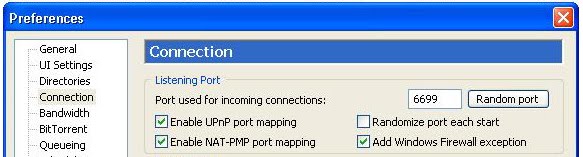To Enable Administrator Account
First you will need to click Start then All Programs then Accessories then right-clicking and choosing “Run as administrator” on command prompt
Now type the following command:
net user administrator /active:yes
It will appear like below
After this success, you can Logout. you will see Administrator account as appear.
To Disable Built-in Administrator Account
Login to your ordinary user account, Start then All Programs then Accessories then right-clicking and choosing “Run as administrator” on command prompt. Type the following command:
net user administrator /active:no
It will appear like below
NOTE : Please use command prompt from Start then All Programs then Accessories then right-clicking and choosing “Run as administrator”. if you use from START + R you will get error if not "run as administrator"
if not, the result will be like below
that's all you need and happy try